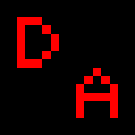- Welcome to da-Share Forum.
Recent posts
#11
Feature Discussion / Re: Playlist of songs each wit...
Last post by David - April 20, 2024, 06:55:42 PMI've been working on the start and stop positions and how they are adjusted.
Just like the cue lists, you'll be able to select one or more play list items in the grid. Right clicking the grid will then show a popup menu. It will have various operations to sort, reverse or randomise the list order just like there is now.
The same menu will also be used to either find or reset the start or stop position of the selected file(s). If more than one file is selected when the menu is activated the operation will apply to all of the selected files.
So for example you'll be able to select all files, then find the start and end positions just like you currently do with audio cues, but for every file selected. This will make trimming of the leading and trailing silence very quick and easy. Maybe instead of separate operations for Find Start, Find End, Reset Start and Reset End there could just be Trim Start / End and Reset Start / End ?
Would there be any real need to set the start and end positions manually? I would have thought that trimming the silence is all you really need for play list files.
Eventually I'd like to add functions to the same menu to normalise the volumes across the play list.
Just like the cue lists, you'll be able to select one or more play list items in the grid. Right clicking the grid will then show a popup menu. It will have various operations to sort, reverse or randomise the list order just like there is now.
The same menu will also be used to either find or reset the start or stop position of the selected file(s). If more than one file is selected when the menu is activated the operation will apply to all of the selected files.
So for example you'll be able to select all files, then find the start and end positions just like you currently do with audio cues, but for every file selected. This will make trimming of the leading and trailing silence very quick and easy. Maybe instead of separate operations for Find Start, Find End, Reset Start and Reset End there could just be Trim Start / End and Reset Start / End ?
Would there be any real need to set the start and end positions manually? I would have thought that trimming the silence is all you really need for play list files.
Eventually I'd like to add functions to the same menu to normalise the volumes across the play list.
#12
Feature Discussion / Re: Default Audio Output
Last post by David - April 20, 2024, 12:25:07 PMOn looking at this closer, when the "Default" audio device is chosen in Production Properties > Audio > Outputs it does already show which device it's really using.
So maybe using "Default" for new productions could be useful. I don't think it would affect anything negatively, as once you choose a specific output device it will use that from then on even if the Windows default changes.
So maybe using "Default" for new productions could be useful. I don't think it would affect anything negatively, as once you choose a specific output device it will use that from then on even if the Windows default changes.
#13
Feature Discussion / Re: Default Audio Output
Last post by David - April 20, 2024, 09:18:48 AMWhen new productions are created and the audio output patches are initialised, it will choose the name of the device that is currently marked as the default audio output.
Having it pick the name "Default" would make it more portable I guess, but would hide which device is actually being used.
Having it pick the name "Default" would make it more portable I guess, but would hide which device is actually being used.
#14
Feature Discussion / Default Audio Output
Last post by Rabena - April 19, 2024, 09:19:53 PMHi all, sorry for my english. I am not native speaker.
Just thinking, is possible (or always force to choose this setting with new production) to set audio ouput 1 for allways be widnows default? For me personally, it will be huge improvement, cause of travelling and changing audio peripherals and even irregular switching laptops.
Thanks for consideration.
Just thinking, is possible (or always force to choose this setting with new production) to set audio ouput 1 for allways be widnows default? For me personally, it will be huge improvement, cause of travelling and changing audio peripherals and even irregular switching laptops.
Thanks for consideration.
#15
Program Usage / Re: Video does not span full V...
Last post by Rudizoon - April 19, 2024, 08:57:33 AMOdd.... I thought I'd replicate the problem and record all the steps and details, but this time all's well. On both versions. I don't know what caused it last time, probably something I did wrong somewhere.
#16
Feature Discussion / Re: View #NO FOCUS# in full sc...
Last post by David - April 16, 2024, 09:25:46 PMThe NO FOCUS banner appears to warn you that MultiPlay is not the active foreground window so the mouse and keyboard activity won't go to it.
Just tab back to MultiPlay or click the mouse in any of its windows so that it's focused. The warning banner will disappear.
If you don't want to see the NO FOCUS warning, turn it off in Preferences > General > Show Banner On Lost Focus.
Just tab back to MultiPlay or click the mouse in any of its windows so that it's focused. The warning banner will disappear.
If you don't want to see the NO FOCUS warning, turn it off in Preferences > General > Show Banner On Lost Focus.
#17
Feature Discussion / Re: View #NO FOCUS# in full sc...
Last post by Peter Wright - April 16, 2024, 08:48:34 PMI have occasionally had the no focus banner but don't understand exactly what causes it and how to rectify it, other than restarting the programme.
#18
Bug Reports / Re: Cue Advance > Target > -- ...
Last post by David - April 16, 2024, 06:51:48 AMBug found and fixed for the v215 release. If only they were all that easy to fix!
#19
Bug Reports / Cue Advance > Target > -- Show...
Last post by allsorts - April 16, 2024, 05:18:22 AMHi,
Just sarted playing with Multiplay and think I've found a bug (v3.0.214.0):
Open a new production, enter a couple of audio cues, set Cue Advance > Action to StartAdvance or EndAdvance and Target to "-- Show End --". Play the cue and the next cue markers jump to the Show End line as appropiate. Save the production, reload it and the Advance column now reads "Advance target is not specified" and the cue won't play. Niether it, or any other cue, can now be reset/set to Target "-- Show End --".
--
Cheers
Dave.
Just sarted playing with Multiplay and think I've found a bug (v3.0.214.0):
Open a new production, enter a couple of audio cues, set Cue Advance > Action to StartAdvance or EndAdvance and Target to "-- Show End --". Play the cue and the next cue markers jump to the Show End line as appropiate. Save the production, reload it and the Advance column now reads "Advance target is not specified" and the cue won't play. Niether it, or any other cue, can now be reset/set to Target "-- Show End --".
--
Cheers
Dave.
#20
Feature Discussion / Re: Playlist of songs each wit...
Last post by David - April 14, 2024, 09:49:58 PMI've started implementing the grid to replace the current file list for play list cues.
The file name column won't show any path information, just the base file name. If you hover over the file name cell, a hint will show the full path or the file. I think this will be a cleaner look.
When previewing a play list, a progress bar will show in the file name cell for the current file. It uses the same progress colours (play, paused, end warning) as the cue lists.
I'm not sure how the interval status will show yet. Perhaps it will just be the overall time counter ticking over with no progress on any grid item.
The Previous and Next buttons have been moved out of the play list section to be next to the Pause button. In due course those buttons will work for other cue types with multiple items where an interval time is set.
You'll notice that each play list file now shows it's duration in the new grid. I've put some placeholder columns in for start and end points as well as one for volume. I'm not sure exactly how the display and editing of these values will be done yet.
The file name column won't show any path information, just the base file name. If you hover over the file name cell, a hint will show the full path or the file. I think this will be a cleaner look.
When previewing a play list, a progress bar will show in the file name cell for the current file. It uses the same progress colours (play, paused, end warning) as the cue lists.
I'm not sure how the interval status will show yet. Perhaps it will just be the overall time counter ticking over with no progress on any grid item.
The Previous and Next buttons have been moved out of the play list section to be next to the Pause button. In due course those buttons will work for other cue types with multiple items where an interval time is set.
You'll notice that each play list file now shows it's duration in the new grid. I've put some placeholder columns in for start and end points as well as one for volume. I'm not sure exactly how the display and editing of these values will be done yet.