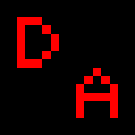- Welcome to da-Share Forum.
Recent posts
#91
Bug Reports / Re: v3.0.212 - Progress color ...
Last post by David - March 09, 2024, 03:19:19 PMI can replicate that. It also shows up the "volume jumps to minimum" issue for me. I'll check it out.
#92
Bug Reports / v3.0.212 - Progress color for ...
Last post by jim10705 - March 09, 2024, 01:25:07 PMversion 3.0.212
The progress color (initially green) within the cue description column stops filling/updating for playlist cues after the end of the first audio file and interval. The color changes to gray (to indicate interval) and then stops updating. The playlist still plays as expected.
I have two audio files in playlist. One is 2:50 in duration, the other is 2:06. Misc values are:
Loops:1
Fade values are all 0 and no end fade.
Cross fade: 0
Interval: 5 seconds
The progress color (initially green) within the cue description column stops filling/updating for playlist cues after the end of the first audio file and interval. The color changes to gray (to indicate interval) and then stops updating. The playlist still plays as expected.
I have two audio files in playlist. One is 2:50 in duration, the other is 2:06. Misc values are:
Loops:1
Fade values are all 0 and no end fade.
Cross fade: 0
Interval: 5 seconds
#93
Bug Reports / Re: Fading out to -60 db audio...
Last post by David - March 09, 2024, 07:54:25 AMIf your performance space has a low noise floor, you may want to change the minimum level.
In Preferences > Cues you can set the minimum level to -60dB, -90dB or -120dB.
See how you go with that. You will need to go and change any control cue fades to the new level.
In Preferences > Cues you can set the minimum level to -60dB, -90dB or -120dB.
See how you go with that. You will need to go and change any control cue fades to the new level.
#94
Bug Reports / Fading out to -60 db audio sti...
Last post by dwhite - March 09, 2024, 05:41:11 AMWhen fading an audio cue out (to -60 db) whether with the "fade all" or a control cue, the audio is still playing through the speakers. It doesn't really fade completely out. And when you click the "stop at end" box, you can tell the audio just cuts off instead of truly fading completely out. The fade function on Multiplay 2.0 worked very well. The audio not fading completely out is the biggest bug I've seen thus far. Being able to edit cues (mostly fades) in Multiplay without having to go to an editing software is one thing I have loved about Multiplay. Is there a fix coming for this? I haven't been able to find any other posts on the subject.
Thanks
Thanks
#95
Bug Reports / Re: Volume down playlist cue
Last post by David - March 08, 2024, 05:55:19 AMI'll check it out as soon as I can.
#96
Program Usage / Re: Open project as a cue
Last post by David - March 08, 2024, 05:34:36 AMIf you mean you want to use a cue to open another production file then no, I can't see that working.
#97
Program Usage / Open project as a cue
Last post by Fabiolous - March 08, 2024, 03:55:30 AMHi
I would like to be able to open a project as a cue during an esecution of an othe project. For example: I launch few songs, an image, another song and after that I would like to open in a click another project with other settings and files. Is that possible? I've tried with the Insert Launch Cue but i'm not able to setting it.
I would like to be able to open a project as a cue during an esecution of an othe project. For example: I launch few songs, an image, another song and after that I would like to open in a click another project with other settings and files. Is that possible? I've tried with the Insert Launch Cue but i'm not able to setting it.
#98
Bug Reports / Re: Bluetooth Comms not workin...
Last post by David - March 07, 2024, 11:24:28 AMThere's nothing I can really do about this without being able to replicate the issue myself sorry.
#99
Bug Reports / Re: Bluetooth Comms not workin...
Last post by christopher.j.jones - March 07, 2024, 02:35:42 AMJust an update. Tried it on a completely different make of laptop (still running Windows 11) and a different bluetooth speaker. Still the same results. Also, checked the exclusive control mentioned above, that is not the issue. Thanks
#100
Bug Reports / Re: Remote message window on s...
Last post by jim10705 - March 06, 2024, 04:12:36 AMOdd. It works fine on my laptop with wifi only. In testing I have found the following:
The wifi adapter must be "connected" with an IP address (not 169.254... auto private ip) before msgWindow and MP are started.
The adapter setting in msgWindow does not need to be set for it to work. If I start msgWindow before MP, it waits with "Connecting..." until MP starts.
In MP Production>Messages, I don't need to setup a network patch. All that is needed is selecting the wifi adapter in the list at the bottom of the panel. As soon as I select it, the msgWindow displays connected and then blank waiting for a message.
msgWindow apparently does not rescan for network adapters once it is configured to use a specific adapter in settings (should have someone else verify). I have to delete the adapter entry in the preferences file in order for it to list new/changed network adapters while viewing settings window.
Windows 11 should have prompted you with security warning (Unknown publisher that is not trusted and also for network access to any private and public networks) the very first time you ran MultiPlay to allow it to run. Was the feature to check for unknown publishers disabled on the machine?
The wifi adapter must be "connected" with an IP address (not 169.254... auto private ip) before msgWindow and MP are started.
The adapter setting in msgWindow does not need to be set for it to work. If I start msgWindow before MP, it waits with "Connecting..." until MP starts.
In MP Production>Messages, I don't need to setup a network patch. All that is needed is selecting the wifi adapter in the list at the bottom of the panel. As soon as I select it, the msgWindow displays connected and then blank waiting for a message.
msgWindow apparently does not rescan for network adapters once it is configured to use a specific adapter in settings (should have someone else verify). I have to delete the adapter entry in the preferences file in order for it to list new/changed network adapters while viewing settings window.
Windows 11 should have prompted you with security warning (Unknown publisher that is not trusted and also for network access to any private and public networks) the very first time you ran MultiPlay to allow it to run. Was the feature to check for unknown publishers disabled on the machine?