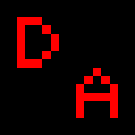- Welcome to da-Share Forum.
Recent posts
#1
Bug Reports / Re: Broken focus warning bar
Last post by oprso - Today at 04:30:10 PMit's on ver214, didn't check the scaling and resolusion. I keep you post next time i work with that setup again. i couldn't replecate it either at my home pc.
But anyway, thanks for your great work for creating this useful software!
But anyway, thanks for your great work for creating this useful software!
#2
Bug Reports / Re: Broken focus warning bar
Last post by David - Today at 11:09:09 AMIs this with the current release?
What are the screen dimensions of the main and second monitors?
Are either of the monitors set to other than 100% scaling?
I can't replicate the issue yet and use 3840 x 2160 (150%) and 1680 x 1050 (100%).
What are the screen dimensions of the main and second monitors?
Are either of the monitors set to other than 100% scaling?
I can't replicate the issue yet and use 3840 x 2160 (150%) and 1680 x 1050 (100%).
#3
Bug Reports / Broken focus warning bar
Last post by oprso - Today at 06:59:25 AMThe red focus warning become half broken
when it's in 2nd monitor.
when it's in 2nd monitor.
#4
Program Usage / Re: MultiPlay to control audio...
Last post by EdK - July 19, 2024, 09:59:37 PMGlad I was able to help.
Forgot to mention, you might want to get into the habit of always issuing the Bx (Control Change command) first all the time to assign the Bank you want the following Cx (Program Change command) to apply to....even if you're not changing banks.
Also take advantage of Script Ref, Description or Notes to document what the Multiplay 'cue' is actually doing.
MIDI can take a while to wrap your head around. The MIDI Implementation guide provided with the hardware documents all the functions the hardware supports via MIDI.
To get a better understanding of what is happening 'under the covers', get these Apps (both are free).
MIDI-OX (with this you can monitor all incoming/outgoing MIDI traffic)
Loopbe1 (this provides a virtual MIDI port)
You'll be able to see the actual commands that are being sent/received.
An alternative to MIDI is OSC. Not all devices support it but for those that do, it's easier to understand than MIDI (IMO).
Forgot to mention, you might want to get into the habit of always issuing the Bx (Control Change command) first all the time to assign the Bank you want the following Cx (Program Change command) to apply to....even if you're not changing banks.
Also take advantage of Script Ref, Description or Notes to document what the Multiplay 'cue' is actually doing.
MIDI can take a while to wrap your head around. The MIDI Implementation guide provided with the hardware documents all the functions the hardware supports via MIDI.
To get a better understanding of what is happening 'under the covers', get these Apps (both are free).
MIDI-OX (with this you can monitor all incoming/outgoing MIDI traffic)
Loopbe1 (this provides a virtual MIDI port)
You'll be able to see the actual commands that are being sent/received.
An alternative to MIDI is OSC. Not all devices support it but for those that do, it's easier to understand than MIDI (IMO).
#5
Program Usage / Re: MultiPlay to control audio...
Last post by musicfordrumies - July 19, 2024, 07:56:22 AMIt worked like a charm! Thank you so much 
I'll try to research more about MIDI programing. It seems like a good challenge for me, although I have to admit it looks like there's a long way ahead.

I'll try to research more about MIDI programing. It seems like a good challenge for me, although I have to admit it looks like there's a long way ahead.
#6
Program Usage / Re: MultiPlay to control audio...
Last post by EdK - July 18, 2024, 11:17:17 PMHi Musicfordrumies,
I'm used to working with MIDI at a more granular level (I.E. the actual MIDI strings that are sent) on other devices but this may help.
To change banks, requires issuing the MSB and LSB values. This is done via a Bx command. In Multiplay, you don't see a direct reference to those values (the Bx commands). What you do see are Data1 and Data2 parameters in Program Change. As you can see, you can only change the Data1 value in the Program Change command. The Data2 value is not required and is disabled.
What I believe you need to do is first issue a Control Change command to tell the SQ7 what bank to use followed by the Program Change command. If I'm not mistaken, in the Control Change command, Data1 is the MSB value and Data2 is the LSB value.
In your case, to select Bank 2, the Control change command should have 00 in Data1 and 01 in Data2
Following the Control Change command, you can issue your normal Program Change command. Both the Control Change and Program Change command can be issued with a single Multiplay Cue.
All values are entered in HEX not Decimal so you'll need a Decimal to HEX conversion chart.
For example, decimal value 10 is entered as 0A. Decimal value 15 is entered as 0F. Decimal value 16 is entered as 10.
I know this may seem confusing but everything in MIDI is relative to zero. I.E. Bank 1 is value 00, Bank 2 is value 01, etc. Within each bank you have 128 program values available (in your case 'scenes').
The MIDI Implementation charts can take a while to understand.
Hope this helps.
Ed
I'm used to working with MIDI at a more granular level (I.E. the actual MIDI strings that are sent) on other devices but this may help.
To change banks, requires issuing the MSB and LSB values. This is done via a Bx command. In Multiplay, you don't see a direct reference to those values (the Bx commands). What you do see are Data1 and Data2 parameters in Program Change. As you can see, you can only change the Data1 value in the Program Change command. The Data2 value is not required and is disabled.
What I believe you need to do is first issue a Control Change command to tell the SQ7 what bank to use followed by the Program Change command. If I'm not mistaken, in the Control Change command, Data1 is the MSB value and Data2 is the LSB value.
In your case, to select Bank 2, the Control change command should have 00 in Data1 and 01 in Data2
Following the Control Change command, you can issue your normal Program Change command. Both the Control Change and Program Change command can be issued with a single Multiplay Cue.
All values are entered in HEX not Decimal so you'll need a Decimal to HEX conversion chart.
For example, decimal value 10 is entered as 0A. Decimal value 15 is entered as 0F. Decimal value 16 is entered as 10.
I know this may seem confusing but everything in MIDI is relative to zero. I.E. Bank 1 is value 00, Bank 2 is value 01, etc. Within each bank you have 128 program values available (in your case 'scenes').
The MIDI Implementation charts can take a while to understand.
Hope this helps.
Ed
#7
Program Usage / MultiPlay to control audio mix...
Last post by musicfordrumies - July 18, 2024, 06:47:06 AMHello everyone.
I'm trying to control an SQ7 mixer using MIDI from the Multiplay software (*QUICK EDIT*: I'm currently running Version 3.0.203.0). So far I've been able to change scenes on the mixer. However, on the mixer's manual says that in order to change Scenes from 1 to 128 I have to use Bank 1, and from scenes 129 to 256 Bank 2, and so on... I'll attach a screen capture of the mixer's MIDI protocol user guide.
So my question is: How do I change the Bank from the Multiplay? When I insert a MIDI Cue I can't find such command as Bank change.
They also have some tables for each audio channel and everything, but I don't know how to send those type of messages from the MultiPlay (LSB and MSB).
Maybe I'm missing something. I'm new to MIDI programing so I apologize if this makes little or no sense at all. I'd appreciate a little help. Greetings ♥
I'm trying to control an SQ7 mixer using MIDI from the Multiplay software (*QUICK EDIT*: I'm currently running Version 3.0.203.0). So far I've been able to change scenes on the mixer. However, on the mixer's manual says that in order to change Scenes from 1 to 128 I have to use Bank 1, and from scenes 129 to 256 Bank 2, and so on... I'll attach a screen capture of the mixer's MIDI protocol user guide.
So my question is: How do I change the Bank from the Multiplay? When I insert a MIDI Cue I can't find such command as Bank change.
They also have some tables for each audio channel and everything, but I don't know how to send those type of messages from the MultiPlay (LSB and MSB).
Maybe I'm missing something. I'm new to MIDI programing so I apologize if this makes little or no sense at all. I'd appreciate a little help. Greetings ♥
#8
News / Releases / Re: Version 3 in development
Last post by David - July 17, 2024, 09:34:27 AMJust a quick note to say sorry for the pause in development. Some home renovations meant that I didn't have much spare time or my main development PC set up for a while. It's mostly sorted now and I hope to get back to MultiPlay shortly!
#9
News / Releases / Latest Version (With Download ...
Last post by David - July 08, 2024, 09:09:09 AMVersion 1.3.0.0 is available for download here.
[new] Optional start and end times for each event (audio file)
[new] Optional fade-in and fade-out times for each event (audio file)
[change] Event defaults moved to separate window from other settings
[new] Optional start and end times for each event (audio file)
[new] Optional fade-in and fade-out times for each event (audio file)
[change] Event defaults moved to separate window from other settings
#10
News / Releases / Release Version Info (No Downl...
Last post by David - July 08, 2024, 09:07:12 AMVersion 1.3.0.0
[new] Optional start and end times for each event (audio file)
[new] Optional fade-in and fade-out times for each event (audio file)
[change] Event defaults moved to separate window from other settings
[new] Optional start and end times for each event (audio file)
[new] Optional fade-in and fade-out times for each event (audio file)
[change] Event defaults moved to separate window from other settings